Start Firefox browser on MAC using Selenium webdriver
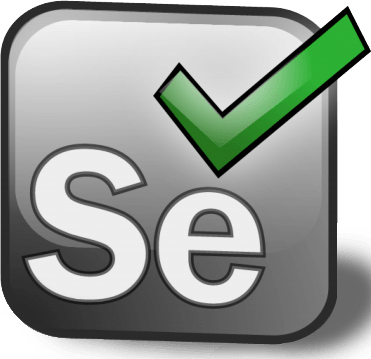
To start Firefox browser on MAC using Selenium webdriver we have to use gecko driver which will interact with Firefox browser.In the previous post, we have already discussed how to work with Chrome on MAC using Selenium.
In Selenium 2 we have not used any driver for Firefox but in Selenium 3 for every browser, we have to use third party driver which will perform our task.
Firefox with windows is quite easy where you have to download and mention the path but here we have small change so let’s get started with firefox on MAC.
Firefox browser on mac using Selenium webdriver
Step 1- Download gecko driver and unzip
Download link https://github.com/mozilla/geckodriver/releases

Step 2- Keep the drivers in /usr/local/bin directory.



Step 3- Write your test
Program for Firefox browser on mac using Selenium webdriver
import java.util.concurrent.TimeUnit;
import org.openqa.selenium.WebDriver;
import org.openqa.selenium.firefox.FirefoxDriver;
public class HandleDropDown3 {
public static void main(String[] args) throws InterruptedException {
WebDriver driver=new FirefoxDriver();
driver.manage().window().maximize();
driver.manage().timeouts().pageLoadTimeout(1, TimeUnit.SECONDS);
driver.get("https://vistasadprojects.com/mukeshotwani-blogs-v2/");
}
}
As you can see we have not set any property in our program to work with Firefox browser. It will take automatically and will start our execution.
Hope you have liked the above article if you still have any doubt then do let me know in the comment section.


Hello Mukesh,
All your posts are very informative. I have found solution to most of my automation problems from your articles. Keep it going !!!!
Hi Anusha,
I am very happy to read from you…:)
Hi Mukesh,
Can you please more videos or articles regarding Applitool which is used for selenium automation
Hi Monali,
Not sure about this Applitool 🙁
Please elaborate the step or please make the video so i can understand in youtube there complicated video of selenium webdriver for Mac
Hi Mitesh,
yes will do that but in post also its clear step by step process.