Selenium Python Syllabus
Introduction to Selenium
Introduction to Automation Testing
Scope of Selenium Training
Why Automation Testing
Introduction to testing Lifecycle
Introduction to Selenium components
Selenium 1 V/s Selenium 2 Vs Selenium 3 What is web driver?
Why Web Driver?
Installation and setting up the environment
Installation of Python and PIP
Downloading and setting up Selenium Installing Python IDE (PyCharm)
Configuring the environment
Python Basics part-I
Python program structure
Elements of python language
Running first program in python The Python Interpreter
Python Basics Part-II
Introduction to data types Control Flows
Functions and Variables Data Structures
Lists & More
Python Basics Part-III (OOPS Concept)
Classes
Names and Objects
Inheritance
Iterators
Generators
Python Standard Libraries
Python Basics Part-IV
Errors and Exceptions Modules
Input and Output
Assertions
Locators
What are locators
Types of locators
Examples of using Locators
Advantages and disadvantages of using locators
Web Driver Part-I
Introduction of Web Driver
Download & configuring Web driver
The architecture of selenium web driver
Drivers for Firefox, IE, chrome, I-phone, Android First Selenium Code
Introduction to basic commands like get/navigate Exception Handling in Selenium
Web Driver Part-II
Working with web page elements/Controls o Dropdown
o Listbox
o Radio buttons
o Multi-select box o Date picker
o Combobox widget
Introducing wait – implicit and explicit wait
Handling different browsers – Firefox, Chrome and Internet Explorer browser Taking screenshots
Handling Java script alerts, confirmations and prompts
Web Driver Part-III
Working with Windows, Tabs and Frames
Working with static and dynamic Web tables
ACTIONS CLASS FOR MOUSE AND KEYBOARD ACTIONS
Web Driver Part-IV
File Upload and Download
Working with Proxy APIs PyTest Framework
Introduction to PyTest framework Installing PyTest
PyTest Fixtures
Running multiple tests using PyTest Generating Test report
Data-Driven Testing
Reading and writing data from Excel
Writing automation scripts to use excel data Page Object Model (POM)
What is Page Object Model (POM) Concept of Object Repository
Need for POM
Page Factory
Implementing POM
Automation Framework Basics
Introduction to Jenkins
What is Jenkins
Installation and configuration of Jenkins Plugins in Jenkins
Setting up a Jenkins Job
Manage Jenkins Job
Thank you so much mukesh
Hi Krishna,
Thank you so much for your comments…:)